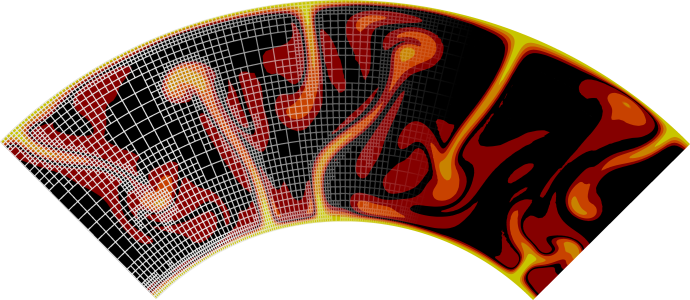Debug or optimized mode#
ASPECT utilizes a deal.II feature called debug mode. By default, ASPECT is configured in debug mode, i.e., it calls a version of the deal.II library that contains lots of checks for the correctness of function arguments, the consistency of the internal state of data structure, and more. ASPECT also contains many similar consistency checks enabled only in debug mode. Finally, you can only expect a good debugging experience (for example using gdb) because we only enable debug symbols in debug mode (at least by default).
If you program with deal.II, for example to extend ASPECT, it has been our experience over the years that, by number, most programming errors are of the kind where one forgets to initialize a vector, one accesses data that has not been updated, one tries to write into a vector that has ghost elements, etc. If not caught, the result of these bugs is that parts of the program use invalid data (data written into ghost elements is not communicated to other processors), that operations simply make no sense (adding vectors of different length), that memory is corrupted (writing past the end of an array) or, in rare and fortunate cases, that the program simply crashes.
Debug mode is designed to catch most of these errors: It enables some 7,300 assertions (as of late 2011) in deal.II where we check for errors like the above and, if the condition is violated, abort the program with a detailed message that shows the failed check, the location in the source code, and a stacktrace how the program got there. The downside of debug mode is, of course, that it makes the program much slower - depending on application by a factor of 4-10. An example of the speedup one can get is shown in Convection in a 2d box.
ASPECT by default uses debug mode because most users will want to play with the source code, and because it is also a way to verify that the compilation process worked correctly. If you have verified that the program runs correctly with your input parameters, for example by letting it run for the first 10 time steps, then you can switch to optimized mode by compiling ASPECT with the command[^footnote1]
make release
and then compile using
make
To switch back to debug mode type:
make debug
Note
It goes without saying that if you make significant modifications to the program, you should do the first runs in debug mode to verify that your program still works as expected. Or, if you encounter bugs or a strange behavior when using ASPECT, make sure you run in debug mode first.
On the other hand, if you are running any large computations that take significant resources (number of processors and/or time), make sure you run in optimized mode.
Finally, ASPECT recently learned to compile both a debug build and a
release build simultaneously. This feature can be enabled by setting
CMAKE_BUILD_TYPE to DebugRelease or by executing make debugrelease.
After compilation, your build directory will contain two binaries, aspect
and aspect-release corresponding to a debug build and a release build, respectively.
Note
The header that ASPECT prints to the screen at the beginning of each computation shows you which mode was selected.
More details about optimized versus debug mode are also discussed in Geometric Multigrid.
-[^footnote1]: The make targets described here modify the CMake variable
CMAKE_BUILD_TYPE to either Debug or Release. You can of course also
modify these directly when configuring your project with CMake.