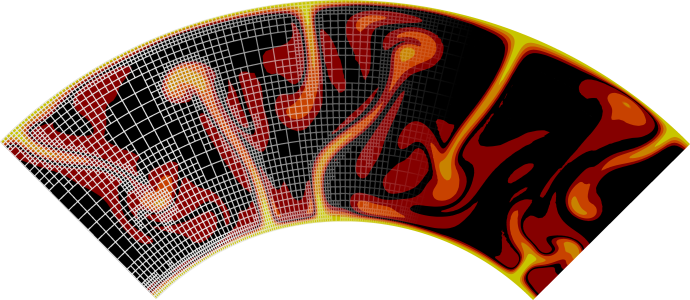How to set up computations#
ASPECT’s computations are controlled by
input parameter files such as those we will discuss in the following
sections.[1] Basically, these are just regular text files you can edit with
programs like gedit, kwrite or kate when working on Linux, or something
as simple as NotePad on Windows. When setting up these input files for a
model you have in mind, you have to describe everything that characterizes the
situation you are considering. In particular, this includes the following:
What internal forces act on the medium (the left-hand side of the equation)?
What external forces act on the medium (the right-hand of the equation side)?
What is the domain (geometry)?
What happens at the boundary for each variable involved (boundary conditions)?
How did it look at the beginning (initial conditions)?
For each of these questions, there are one or more input parameters (sometimes grouped into sections) that allow you to specify what you want. For example, to choose a geometry, you will typically have a block like this in your input file:
set Dimension = 2
subsection Geometry model
set Model name = box
subsection Box
set X extent = 1
set Y extent = 1
end
end
This indicates that you want to do a computation in 2d, using a rectangular
geometry (a “box”) with the edge length (“extent”) equal to one in both the \(x\)-
and \(y\)-directions. Of course, there are other geometries you can choose from
for the Model name parameter, and consequently other subsections that
specify the details of these geometries.
Similarly, you describe boundary conditions using parameters such as this:
subsection Boundary temperature model
set Fixed temperature boundary indicators = bottom, top
end
subsection Boundary velocity model
set Tangential velocity boundary indicators = left, right, bottom, top
end
This snippet describes which of the four boundaries of the two-dimensional box we have selected above should have a prescribed temperature or an insulating boundary, and at which parts of the boundary we want zero, tangential or prescribed velocities.[2]
If you go down the list of questions about the setup above, you have already done the majority of the work describing your computation. The remaining parameters you will typically want to specify have to do with the computation itself. For example, what variables do you want to output and how often? What statistics do you want to compute. The following sections will give ample examples for all of this, but using the questions above as a guideline is already a good first step.
Note
It is of course possible to set up input files for computations completely from scratch. However, in practice, it is often simpler to go through the list of cookbooks already provided and find one that comes close to what you want to do. You would then modify this cookbook until it does what you want to do. The advantage is that you can start with something you already know works, and you can inspect how each change you make – changing the details of the geometry, changing the material model, or changing what is being computed at the end of each time step – affects what you get.