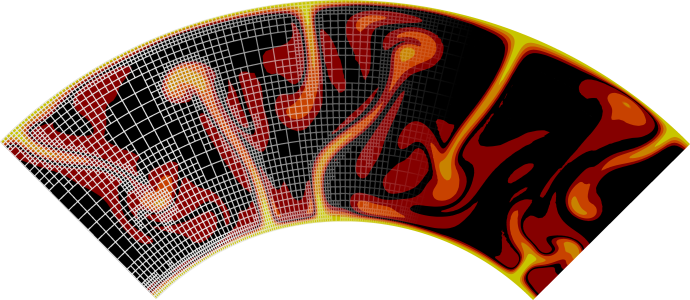Installation#
There are three distinct ways to install ASPECT - compilation from source, installing a virtual machine, and using a Docker container - each providing distinct advantages and disadvantages. In this section we describe all three options and start with a summary of their properties to guide users to an informed decision about the best option for their purpose.
Feature |
Compile & Install |
Virtual Machine |
Docker Container |
|---|---|---|---|
Speed overhead |
0% |
30% |
0-5% |
Disk overhead |
0 GB |
1 GB |
200 MB |
Knowledge required |
Much |
Very Little |
Little |
Root privileges required |
No |
No (installed VM software) |
Partially |
Embedded in native environment |
Yes |
No |
Partially |
MacOS support |
Yes |
Yes |
Yes |
Windows support |
No |
Yes |
Yes |
Local parallelization |
Yes |
Yes |
Yes |
Massively parallel computations |
Yes |
No |
No |
Modifying ASPECT |
Possible |
Possible |
Possible |
Configuring dependencies |
Possible |
No |
No |
The available options can be best presented in form of typical use cases:
Virtual Machine (ASPECT beginner and tutorial participant): The virtual machine image provides a fully prepared user environment that contains installations of ASPECT, all required libraries, and visualization software on top of a full Linux environment. This way beginning users and tutorial participants can work in a unified environment, thus minimizing installation time and technical problems. Due to the overhead of virtualizing a full operating system this installation typically needs more space, and is approximately 30 % slower than a native installation. Additionally working in a virtual machine ‘feels’ differently from working in your usual desktop environment. The virtual machine can be run on all host operating systems that can run a virtualization software like VirtualBox (e.g. Linux, Apple MacOS, Microsoft Windows).
Docker Container (advanced user with no need to configure/change the underlying libraries, possibly changing parts of ASPECT): Docker containers are lightweight packages that only encapsulate the minimal dependencies to run an application like ASPECT on top of the host operating system. They allow easy installation and usage of ASPECT in a unified environment, while relying on the user’s operating system to provide visualization software and model input data. When compared to the virtual machine it is simple to exchange files between the host operating system and the docker container, and it provides the benefit to work in the desktop environment you are used to. They have very little overhead in terms of memory and speed compared to virtual machines, and allow for reproducible computations. The container is set up with a standard ASPECT installation, but this can be modified by advanced users (source code development within the container is possible).
Compile & Install (advanced users and developers with the need to reconfigure underlying libraries or running massively parallel models): The most advanced option is to compile and install ASPECT from source. This allows maximal control over the underlying libraries like Trilinos and deal.II, as well as easy modifications to ASPECT by recompiling a modified source directory. Our installation instructions cover most Linux and MacOS operating systems, but incompatibilities on individual systems can always occur and make the installation more cumbersome. If you are planning to run massively parallel computations on a compute cluster this is likely your only option. Since clusters usually have a very individual setup, it is always a good idea to ask IT support staff for help when installing ASPECT, to avoid hard to reproduce setup problems, and performance penalties.