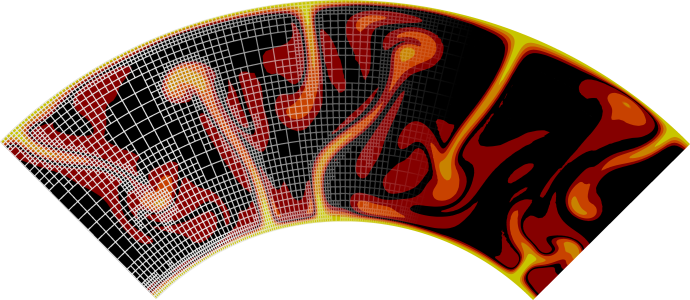Onset of convection#
This section was contributed by Juliane Dannberg.
The input file for this model can be found at cookbooks/onset_of_convection/onset_of_convection.prm.
This model is a copy of the onset of convection benchmark described in Onset of convection benchmark, with the difference that parameter values are specified explicitly in the input file (rather than through an ipython notebook). The setup is based on a linear stability analysis for the onset of convection given in Turcotte and Schubert [2014] (section 6.19). The parameters being used here are reasonable for the Earth’s mantle. The cookbook folder contains a script cookbooks/onset_of_convection/run.sh that can be used to run several models with small parameter variations. More details can be found in the example assignment below.
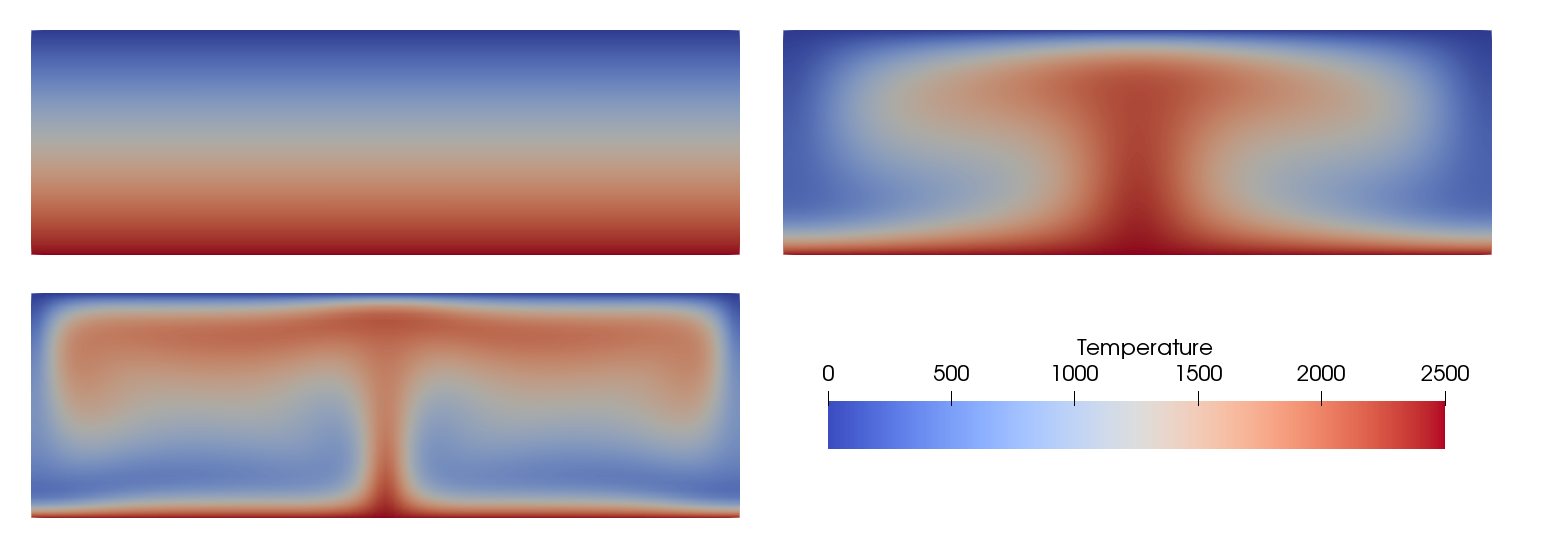
Fig. 143 Onset of convection model with different Rayleigh numbers. Background colors show temperature.#
Slides that describe the different forces controlling convective motion (which is related to one of the questions in the assignment) can be found here.
Example assignment: Onset of convection in celestial bodies#
This section describes an example for a homework assignment based on this cookbook.
How to setup and run the models#
In this assignment, you will analyze the likelihood of mantle convection in a celestial body.
Pick a celestial body.#
In order to do that, pick a celestial body from the list in Section 3. You can also pick one that is not on my list, as long as you can convincingly argue that it is made of rock or ice rather than gas (gases have such a low viscosity that their physical behavior is quite different, and we can assume that a planetary body made of gas always convects). I have also listed estimates for the thickness of the mantle for each celestial body (if you pick your own, you will have to figure out an approximate value for the mantle thickness). We will assume that most material properties are the same as for the Earth. Exceptions are the viscosity (which you will vary as part of the model) and the density/thermal conductivity: In case your body is made of ice, you need to change the density in the input file to 1000 kg/m3 and the thermal conductivity to 2.5 W/(m K). To do that, modify the line
set Reference density = 1000
set Thermal conductivity = 2.5
(changing the reference density from 4000 to 1000 kg/m3, and the thermal conductivity from 4.0 to 2.5 W/(m K).)
Compute the gravity.#
In addition, you will need to change the gravity. Smaller bodies, and ones with a lower density will have a lower gravity. You can assume that the gravity is constant within your celestial mantle (which is an approximation that may be better or worse depending on the body you picked, but we will go with it for simplicity), and compute the gravitational acceleration using the formula:
where \(G = 6.67430 \times 10^{-11}\) m3 kg-1 s-2 is the gravitational constant, \(M\) is the mass of the body you picked and \(r\) is the radius of the body you picked (both of which you can easily find online).
To change the gravity, modify the line
set Magnitude = 10.0
in the Gravity model subsection to the value you have computed. The units
are m/s2.
Prepare the model runs.#
You can find a file called run.sh in the cookbooks/onset_of_convection/
folder. This file is not a model input file, but it is a bash script than can
run a set of models rather than just one model. It uses the input file
cookbooks/onset_of_convection/onset_of_convection.prm, modifies some of
the parameter values, and then runs it with ASPECT. To see what is in the
file, you can open it with leafpad.
You will notice that close to the top of the file, there is a line that specifies the thickness of the mantle in the model. This value is used in more than one place in the input file, so it is easier to let the script replace all occurrences than to do this by hand. To use your mantle thickness, replace the value in the line
mantle_thickness=3000000
The other lines you will have to modify are the following:
for viscosity in "1e24" "3.3e24" "1e25" "3.3e25" "1e26" "3.3e26" "1e27"
do
for DeltaT in "10" "30" "100" "300" "1000" "3000" "10000"
do
What happens here is that the script performs a loop (a so-called for-loop): It executes all the commands within the loop for each of the values listed here in quotes. In other words, this loop would run the model for all combinations of the viscosities \(10^{24}\), \(3.3 \cdot 10^{24}\), \(10^{25}\), \(3.3 \cdot 10^{25}\), \(10^{26}\), \(3.3 \cdot 10^{26}\), \(10^{27}\) Pa s, and the temperature differences of 10, 30, 100, 300, 1000, 3000 and 10000 K between top and bottom of the model (which is what the DeltaT parameter stands for). Given the large number of models, they are only run for 2 time steps each.
You can start with the original values in the script, but if you find that either almost all or almost none of your models have convection, you will have to modify these ranges so that you can map the boundary of where convection starts. The more models you run, the easier it will be to see the trend in the results, so feel free to increase the number of values in the loops once you have found a parameter range that includes both models with and without convection.
Run the models.#
To run the script, you need to type
bash run.sh ../../build/aspect
(Or, if the executable is in a different directory, you need to replace
../../build/aspect by that path.)
This will create a subfolder with the visualization output of each model run
in the cookbooks/onset_of_convection/ folder, and it will also create the
file onset-convection-data.csv. This file contains a line for each model run
that provides the viscosity (first column), the temperature difference between
top and bottom of the model (second column), the average velocity of the
second-to-last time step (third column) and the average velocity of the last
time step (last column). The last two columns can help you to decide if the
model is unstable (perturbations in temperature will grow over time and lead
to convection) or stable (perturbations in temperature will decay over time
and no convection will take place). In an unstable model, the velocity should
grow after the first time step, in a stable model, the velocity should
decrease.
Postprocess the output.#
You can plot the onset-convection-data.csv file using gnuplot (or a
different plotting program, if there’s one you like better). The
cookbooks/onset_of_convection/ folder should also contain a file
plot.plt. This is a small script for gnuplot that will generate a plot from
your data and write it into an output file called convection.png, using
logarithmic scales for the x and y axes. The script is already set up in a way
that it plots the ratio of the last two columns in the data file (which are
the average velocities in the model in the last two times steps), so it will
plot values larger than 1 (shown in yellow colors) for unstable model
configurations, and values smaller than one (shown in black colors) for stable
model configurations without convection. Note that the gnuplot algorithm draws
quadrangles filled with colors calculated from the average color-value of the
surrounding 4 corners.
You can run the script by typing
gnuplot plot.plt
You can open cookbooks/onset_of_convection/plot.plt with leafpad to see
what’s in there, and you can also run each of these lines as a separate
command interactively in gnuplot. In order to do that, type gnuplot in the
terminal, and then just copy or type any of the commands in the terminal
window (but that’s optional; hint: to close gnuplot, type quit).
Vary your input parameters until you have a plot that clearly shows a boundary between models without and with convection. The temperatures should be in a reasonable range (you can check the densities in the visualization output in ParaView, if you have negative densities, your temperature is too large).
Visualize the convective behavior.#
Now that you know for what parameters convection starts, run a model series of
3 models for a longer time. Pick one parameter combination of temperature
variation (we will call it temperature_value in the script below) and
viscosity (we will call it value1 in the script below) that only just has a
small enough viscosity to be unstable. Use this combination, then a viscosity
that is an order of magnitude lower than value1, and a viscosity that is two
orders of magnitude lower than value1 (keeping the temperature the same).
In order to do that, you can modify the file run.sh in the
cookbooks/onset_of_convection/ folder in the following way:
for viscosity in "value1" "value2" "value3"
do
for DeltaT in "temperature_value"
do
where value1, value2 and value3 should be replaced by your three viscosity values, and temperature_value by your value for the temperature variation across the mantle. In addition, you need to change the line
echo " set End step = 2" >> temp.prm
to
echo " set End step = 100" >> temp.prm
This will make the model run 100 time steps instead of just 2.
You will use these models to analyze how the style of convection changes as the forces controlling convection move further away from being equal, as outlined below.
What should be in your report?#
Start with an introduction.#
Start with an introductory paragraph that states what you want to do and gives an outlook on the rest of the report.
Describe your model setup.#
In your report, start by describing the setup of the model and what can be learned from running such a model. Specifically, describe what the important forces are that drive and resist convection including the corresponding equations. Also discuss the material properties that affect these forces, and why the temperature is important even though it does not show up in the force balance.
State what celestial body you investigate, the vertical extension and the gravity you use in your model.
Describe your model results.#
Then describe your model results. Include your plot of models with and without convection for different values of the viscosity and temperature difference and discuss it: What parameter range did you test? How do variations in each of the two parameters influence the occurrence of convection? Describe how the line of the onset of convection (i.e., the interface between the part of your plot with and the one without convection) depends on both parameters: Is this a linear relation between both parameters? In other words, could the interface be expressed in form of an equation that is linear, i.e. temperature variation = constant \(\cdot\) viscosity? (Remember that the plot has axes with a logarithmic scale!) For an Earth-like temperature variation across the mantle of your celestial body, what viscosity would be required for convection to be likely?
Bonus question#
Find an approximate equation for the line of the onset of convection in the plot. Relate it to the forces acting in the model: Why does the equation depend on the two parameters in this way?
I have to admit that I found this difficult to do in gnuplot, so you could for example pick all of the points in your data file that are closest to the line of onset of convection (the ones where the velocity changes the least), copy them to a table, plot them as an x-y scatter plot in a software like Excel or Libre Office Calc and then use this software to plot a best-fitting line, including it’s equation. Remember that any constants in the equation will have units.
Describe how the style of convection changes when you decrease the viscosity. Include screenshots of the last model time steps of the three models with different viscosities you let evolve for a longer time as described above. What happens to the shape of plumes and slabs as the viscosity becomes smaller? What happens to the model velocity?
Discuss the predictions of your model.#
Based on the temperature and viscosity values you determined would be needed for the onset of convection in your celestial body, and how they compare to the viscosities and temperatures in the Earth, do you expect that your celestial body has mantle convection today? If your results show that there are reasonable parameter combinations that would predict convection, but also reasonable parameters that would not predict convection, you can also argue that with the information we have, we can not say if the body would have mantle convection. That is a valid conclusion.
Bonus question#
Discuss what evidence, surface features or observations could potentially indicate that a body has active mantle convection. Is there any evidence for the body you picked? Can you think of a reason why a celestial body would have convection even though the models do not predict it?
Finish with a conclusion#
Summarize your results and any new insights you gained by running the models and analyzing them.
List of celestial bodies#
Mercury Mercury’s mantle has a thickness of 500–700 km (https://en.wikipedia.org/wiki/Mercury_(planet)#Internal_structure. You can pick any value within this range.
Venus The mantle of Venus has a thickness of approximately 2800 km (https://solarsystem.nasa.gov/planets/venus/in-depth/).
Mars The Martian mantle has a thickness of approximately 1550 km (https://en.wikipedia.org/wiki/Mars#Internal_structure).
The Moon The Moon’s mantle has a thickness of 1350 km (https://moon.nasa.gov/about/what-is-inside-the-moon/).
Pluto Pluto has a rocky core with a diameter of approximately 1700 km, and an icy crust of approximately 200 km thickness (https://en.wikipedia.org/wiki/Pluto); you can study the likelihood of convection in either of these.
Europa The Jupiter moon Europa has a vast and deep ocean that is considered the most promising place to look for life beyond Earth (https://solarsystem.nasa.gov/moons/jupiter-moons/europa/in-depth/). The exact size and composition of Europa’s iron-rich core is unknown, but on this NASA image it looks like the mantle could be on the order of 1000 km thick (https://europa.nasa.gov/resources/113/interior-of-europa/).
Io Io is the innermost of Jupiter’s moons and has more than 400 active volcanoes. A simple model (http://volcano.oregonstate.edu/inside-io) suggests that Io’s core takes up about half of its radius, leaving a mantle thickness of approximately 900 km.
Titan Titan, the largest moon of Saturn, possibly has a rocky core made of hydrous silicates with a thickness of approximately 2000 km (https://www.nasa.gov/mission_pages/cassini/multimedia/titan20120223L.html).
Exoplanets There may be “rocky” planets outside of the solar system. A list can be found here: https://en.wikipedia.org/wiki/List_of_nearest_terrestrial_exoplanet_candidates. It also lists the mass and radius of the planets, which you will need to compute their gravity field. We don’t really know what they are made of, but for simplicity, let’s assume that they have a silicate mantle and the same ratio between mantle and core radius as the Earth, which means you can compute the mantle thickness as 0.45 \(\cdot\) planetary radius.
Where to find more information#
Input parameters, their units and their meaning#
All input parameters are documented here: https://aspect.geodynamics.org/doc/parameter_view/parameters.xml. If you are unsure what an input parameter means, or what its units are, there is a search field at the top where you can type in the parameter you want to know more about. The website will expand all of the subsections that contain a parameter with that name (sometimes, parameters like ‘Viscosity’ appear in more than one subsection, because they can be used as part of different material descriptions, in this case you have to pick the one that is in the same subsection as the one in your input file). If you click on the parameter, it will show a documentation of the parameter, including its units.
ParaView#
You can download a ParaView guide from here: https://www.paraview.org/paraview-downloads/download.php?submit=Download&version=v5.7&type=data&os=Sources&downloadFile=ParaViewGuide-5.7.0.pdf. I realize the guide is 260 pages long, so it is not very helpful if you start out learning ParaView and want to learn basic functionality, but is mostly useful if you remember that, for example, there was a filter called ‘Stream Tracer,’ but forgot what all of its different options are. In that case you can go to the section of the manual that describes the ‘Stream Tracer’ filter and how to use it. If you want a recap on the basic functionality, there is a short video tutorial on YouTube: https://www.youtube.com/watch?v=Y1RATo2swM8. But please don’t use the rainbow color scale as he does! It has been shown to be misleading, in the sense that it can make it look like there are features in the data that are not really there, and that it can hide other, real features in the data.
Gnuplot#
gnuplot is a command-line drive graphics program for linux. First: If you know a way to make the same type of plot I ask you to create below with a different program, that is completely fine too! I will explain the steps for how to make the plot in gnuplot, but this is just one possible option. You can find more information and help on what commands there are in gnuplot here: http://www.gnuplot.info/. They have a lot of examples (that can be found under Demos) that show you how a given plot will look like and the code to create a plot like this. But if there is a specific command I don’t know, I usually just google something like “gnuplot how do I change the x axis to log scale” to find the answer.
I like gnuplot because it allows you to quickly redo a plot even if the data have changed: If you just execute the same lines in gnuplot again, but with a new data file, you will get a plot in the same style as with the original data, for example with regard to axis labels, color scales, fitting lines to data, etc. That is the advantage of using a command-line tool rather than a graphical tool, and can be very useful, for example, when you write a publication and a reviewer (or a collaborator, or adviser) asks you to run new models, but redo the same plots.