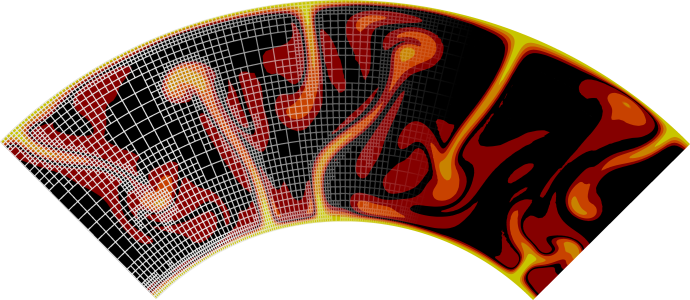Running ASPECT models#
The internal setup of the virtual machine is similar to the Docker container
discussed above, except that it contains a full-featured desktop environment.
Also note that the user name is ubuntu, not dealii as in the Docker
container. Again there are multiple ways to use the virtual machine, but we
recommend the following workflow:
Create your ASPECT input file in the shared folder and start the virtual machine.
Navigate in a terminal to your model directory.
Run your model using the provided ASPECT executable[1]:
~/aspect/aspect your_input_file.prmThe model output should automatically appear on your host machine in the shared directory.
After you have verified that your model setup is correct, you might want to consider recompiling ASPECT in release mode to increase the speed of the computation. See Debug or optimized mode for a discussion of debug and release mode.
Visualize your model output either inside of the virtual machine (ParaView and VisIt are pre-installed), or outside on your host system.
You are all set. Repeat steps 1-6 of this process as necessary when updating your model parameters.