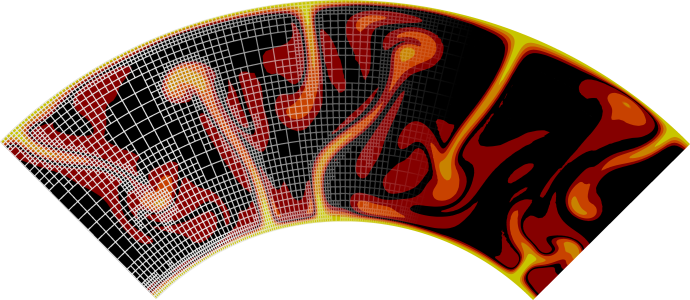Selecting between 2d and 3d#
ASPECT can solve both two- and three-dimensional problems.[1] You select which one you want by putting a line like the following into the parameter file (see https://aspect.geodynamics.org/doc/parameter_view/parameters.xml):
set Dimension = 2
Internally, dealing with the dimension builds on a feature in deal.II, upon which ASPECT is based, that is called dimension-independent programming. In essence, what this does is that you write your code only once in a way so that the space dimension is a variable (or, in fact, a template parameter) and you can compile the code for either 2d or 3d. The advantage is that codes can be tested and debugged in 2d where simulations are relatively cheap, and the same code can then be re-compiled and executed in 3d where simulations would otherwise be prohibitively expensive for finding bugs; it is also a useful feature when scoping out whether certain parameter settings will have the desired effect by testing them in 2d first, before running them in 3d. This feature is discussed in detail in the deal.II tutorial program step-4. Like there, all the functions and classes in ASPECT are compiled for both 2d and 3d. Which dimension is actually called internally depends on what you have set in the input file, but in either case, the machine code generated for 2d and 3d results from the same source code and should, thus, contain the same set of features and bugs. Running in 2d and 3d should therefore yield comparable results. Be prepared to wait much longer for computations to finish in the latter case, however.