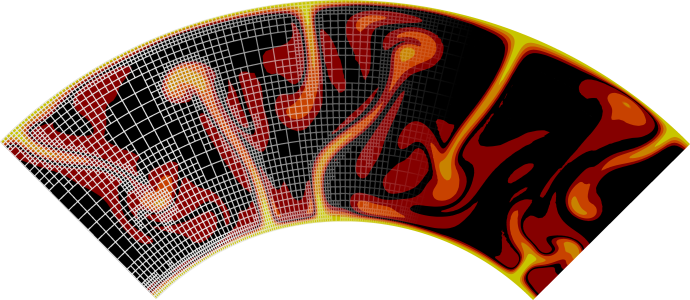Building the documentation#
If you intend to modify ASPECT for your own experiments, you may want to also generate documentation about the source code and the user manual. This step is optional and not necessary if you do not intend to modify the source code or contribute to the project. The source code documentation can be build using the command
cd doc; make aspect.tag
which assumes that you have the doxygen documentation generation tool
installed. Most Linux distributions have packages for doxygen. The result
will be the file doc/doxygen/index.html that is the starting point for
exploring the documentation. You can see an online version of the documentation
at https://aspect.geodynamics.org/doc/doxygen/index.html.
The user manual is created using the Sphinx documentation system and can be built using the command
cd doc/sphinx; make html
This will create the file doc/sphinx/_build/html/index.html that is the
starting point for exploring the user manual. The Sphinx documentation system
requires Python and a number of packages that are documented in the file
environment.yml.
You can create a Python environment with all
required packages using the command
conda env create -f doc/sphinx/environment.yml
which assumes that you have the Anaconda python installer available.