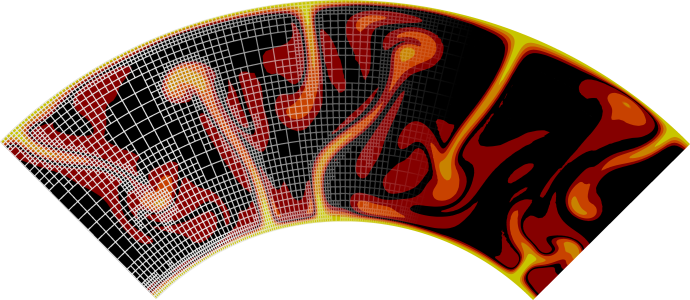Formulation#
Subsection: Formulation#
Parameter name: Enable additional Stokes RHS#
Default value: false
Pattern: [Bool]
Documentation: Whether to ask the material model for additional terms for the right-hand side of the Stokes equation. This feature is likely only used when implementing force vectors for manufactured solution problems and requires filling additional outputs of type AdditionalMaterialOutputsStokesRHS.
Parameter name: Enable elasticity#
Default value: false
Pattern: [Bool]
Documentation: Whether to include the additional elastic terms on the right-hand side of the Stokes equation.
Parameter name: Enable prescribed dilation#
Default value: false
Pattern: [Bool]
Documentation: Whether to include additional terms on the right-hand side of the Stokes equation to set a given compression term specified in the MaterialModel output PrescribedPlasticDilation.
Parameter name: Formulation#
Default value: custom
Pattern: [Selection isentropic compression|custom|anelastic liquid approximation|Boussinesq approximation ]
Documentation: Select a formulation for the basic equations. Different published formulations are available in ASPECT (see the list of possible values for this parameter in the manual for available options). Two ASPECT specific options are
‘isentropic compression’: ASPECT’s original formulation, using the explicit compressible mass equation, and the full density for the temperature equation.
‘custom’: A custom selection of ‘Mass conservation’ and ‘Temperature equation’.
Warning
The ‘custom’ option is implemented for advanced users that want full control over the equations solved. It is possible to choose inconsistent formulations and no error checking is performed on the consistency of the resulting equations.
Note
The ‘anelastic liquid approximation’ option here can also be used to set up the ‘truncated anelastic liquid approximation’ as long as this option is chosen together with a material model that defines a density that depends on temperature and depth and not on the pressure.
Parameter name: Mass conservation#
Default value: ask material model
Pattern: [Selection incompressible|isentropic compression|hydrostatic compression|reference density profile|implicit reference density profile|projected density field|ask material model ]
Documentation: Possible approximations for the density derivatives in the mass conservation equation. Note that this parameter is only evaluated if ‘Formulation’ is set to ‘custom’. Other formulations ignore the value of this parameter.
Parameter name: Temperature equation#
Default value: real density
Pattern: [Selection real density|reference density profile ]
Documentation: Possible approximations for the density in the temperature equation. Possible approximations are ‘real density’ and ‘reference density profile’. Note that this parameter is only evaluated if ‘Formulation’ is set to ‘custom’. Other formulations ignore the value of this parameter.