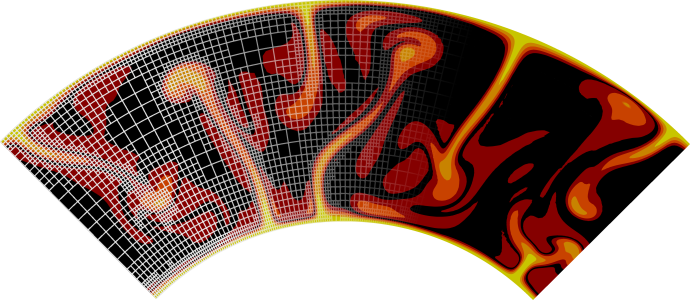Installing Docker and downloading the ASPECT image
Installing Docker and downloading the ASPECT image#
Docker is a lightweight virtualization software that allows to ship applications with all their dependencies in a simple way. It is outside of the scope of this manual to explain all possible applications of Docker, and we refer to the introduction (https://www.docker.com/what-docker) and installation and quickstart guides (https://www.docker.com/products/docker) on the Docker website for more detailed descriptions of how to set up and use the docker engine. More importantly Docker provides a marketplace for exchanging prepared docker images (called Docker Hub). After setting up the docker engine, downloading a precompiled ASPECT image from Docker Hub is as simple as typing in a terminal:
docker pull geodynamics/aspect
Note that the transfer size of the compressed image containing ASPECT and all its dependencies is a few GB. When extracted the image requires less than 10 GB of disk space.
Running the image is as simple as typing
docker run -it geodynamics/aspect
and then executing the ASPECT binary using
./aspect
Note
If you are running Docker under Windows, we strongly recommend running the image by using the command line (open “Command prompt” or “Terminal”) instead of launching through the Docker graphical interface.